Beginner's Guide
What are gems?
Gems is a powerful currency used on our servers. They drop one to you for every 3 minutes spent on any server.
They can purchase all sorts of resources from Titan credits to TF2 items. Check out the Gems Exchange with the link below to discover what you can do with gems.
How do I buy items?
Most items are purchasable with Titan credits.
Once you have Titan credits, you can either type !shop whilst in a server or visit the Item Shop (opens in a new tab) on a browser to look for items.
I cannot buy anything from the item shop!
You have do not have enough Titan credits to purchase the item you are trying to purchase.
The items I bought are not playing any sounds?
You have to install our custom content pack in order to hear custom sounds.
You can do so by clicking here which will connect you to our content distributor server. The server will automatically install the content pack for you.
For more information, visit this link.
What are levels?
Levels are derived from the total amount of experience points you have earned so far. A wide range of activities from just playing, to winning a round, grants you experience points.
The first 3,000+ levels will give you a unique and special level badge tag in front of your name.
Level Tiers
Your level is transformed into a badge with upgradable colors and stars. The higher your level, the more stars you get. These stars are also known as prestige, where every star equates to 100 levels. Each time you reach a significant leveling milestone, you unlock a new level tier. This badge can be used via the in-game !settings menu under the "Chat" section.
What are chests?
One of the few ways to obtain chests is by earning experience points and leveling up. Some exclusive event chests may have a different name and can be obtained in other means.
Opening a chest will give you a random item from the pool of items that the chest is tied to.
How do I mute someone?
Press Esc
To bring up the main menu while connected to a server
Click the mute players icon at the bottom of the screen
Looks like an ear with an X in it

Find the person's name
Double-click on their name to mute

Multiple Players
How do I disable voice chat?
Enable the developer console in your options
Press ~ tilde key on your keyboard
Found next to your 1 key.
Type voice_enable 0 into the console
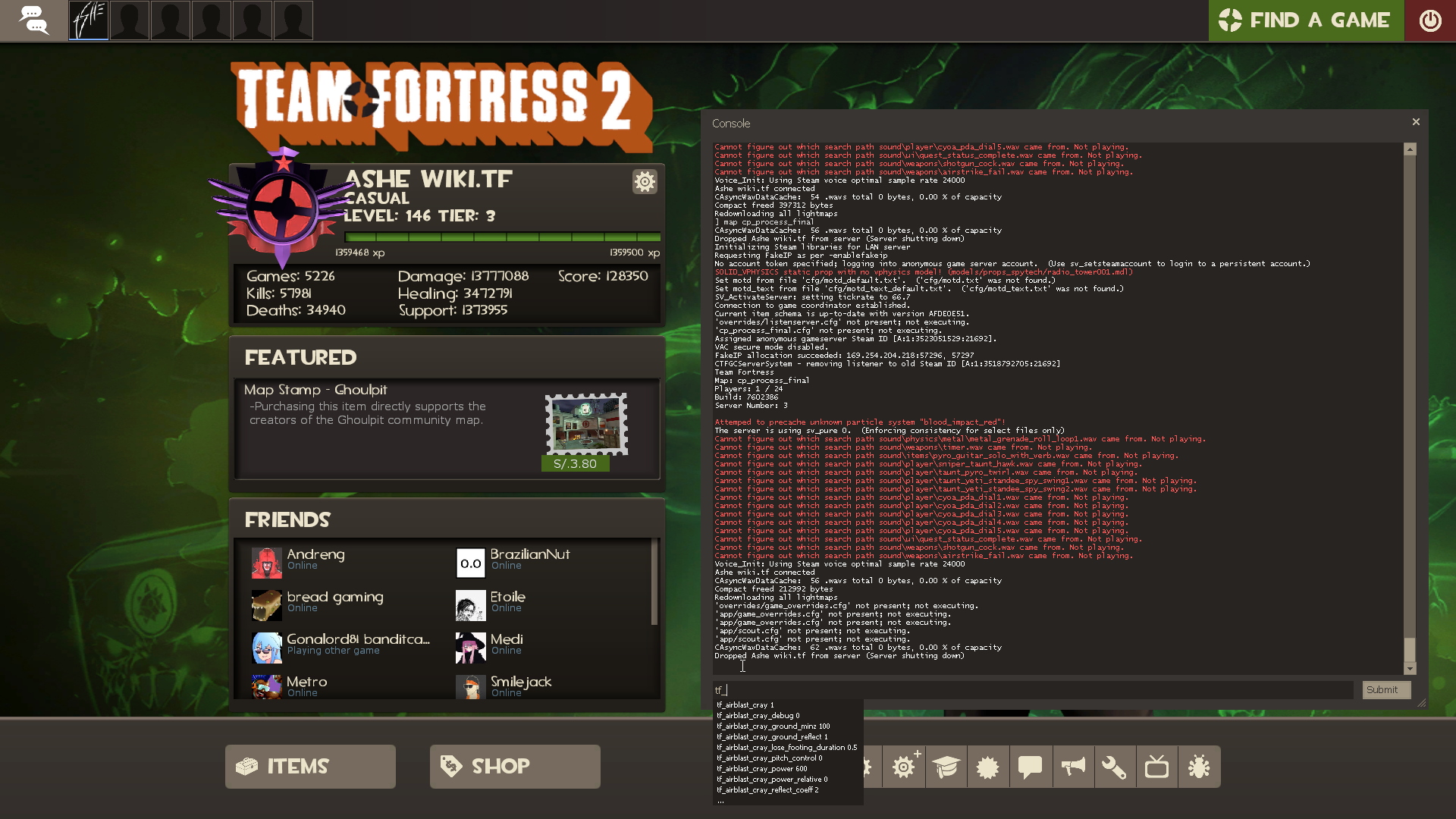
How do I report somebody or a bug?
File a new report, or track your previous reports with the link below.
What is Plus?
It is a monthly subscription that provides subscribers with a wide range of awesome cosmetic benefits that do not grant any competitive advantage.
It starts at a price of 1 key for every month of subscription, which is equivalent to $2.50 US dollars. Payments made via Stripe can enjoy a small discount.
How do I apply for a moderating position?
Submit a new application, or track your previously submitted applications with the link below.
